Tweets by XlabAtBerkeley
Watch an informative video to learn how to use Sona System. Click on "YouTube" to enlarge.
Sign Up for Studies
Once you are registered for the subject pool, you will receive periodic emails informing you about upcoming experiments. Also check our Facebook and Twitter for upcoming experiment notifications and our Participant Calendar for an easy-to-view list of studies.
Learn how to sign up for studies using the links below.
Sign into your account at berkeley.sona-systems.com and click "View Available Studies."
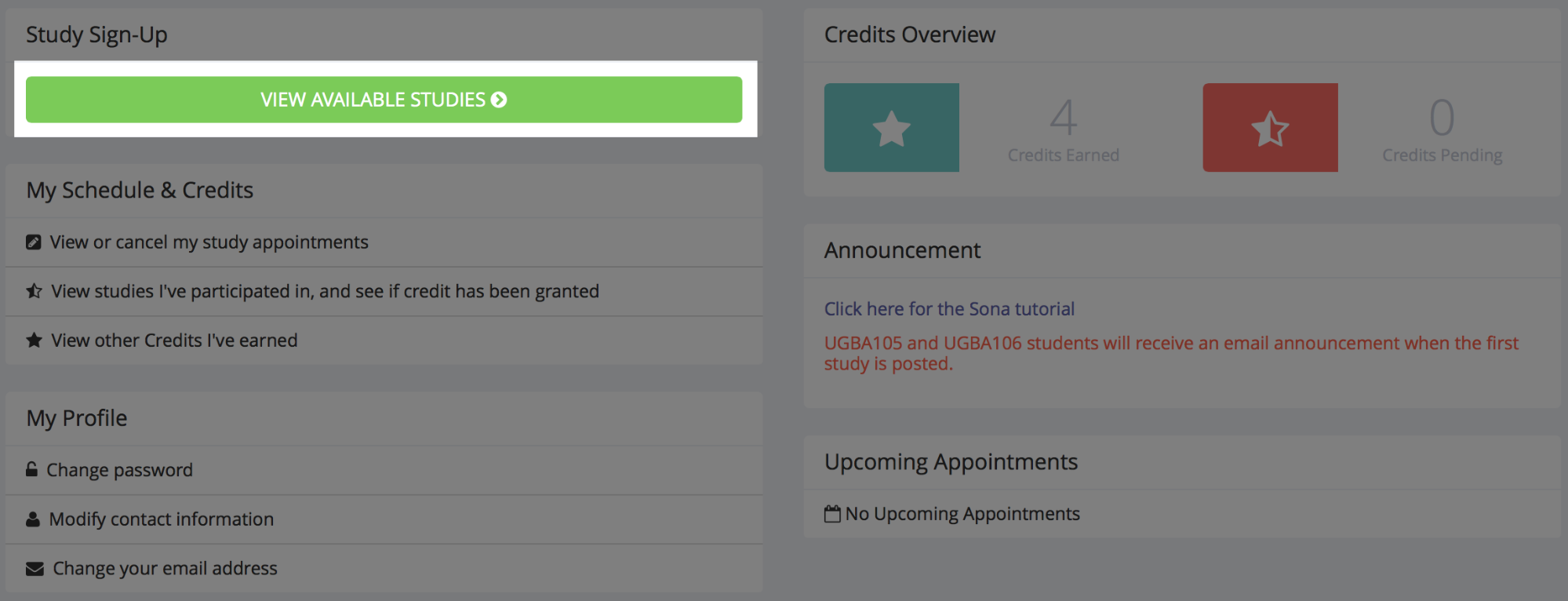
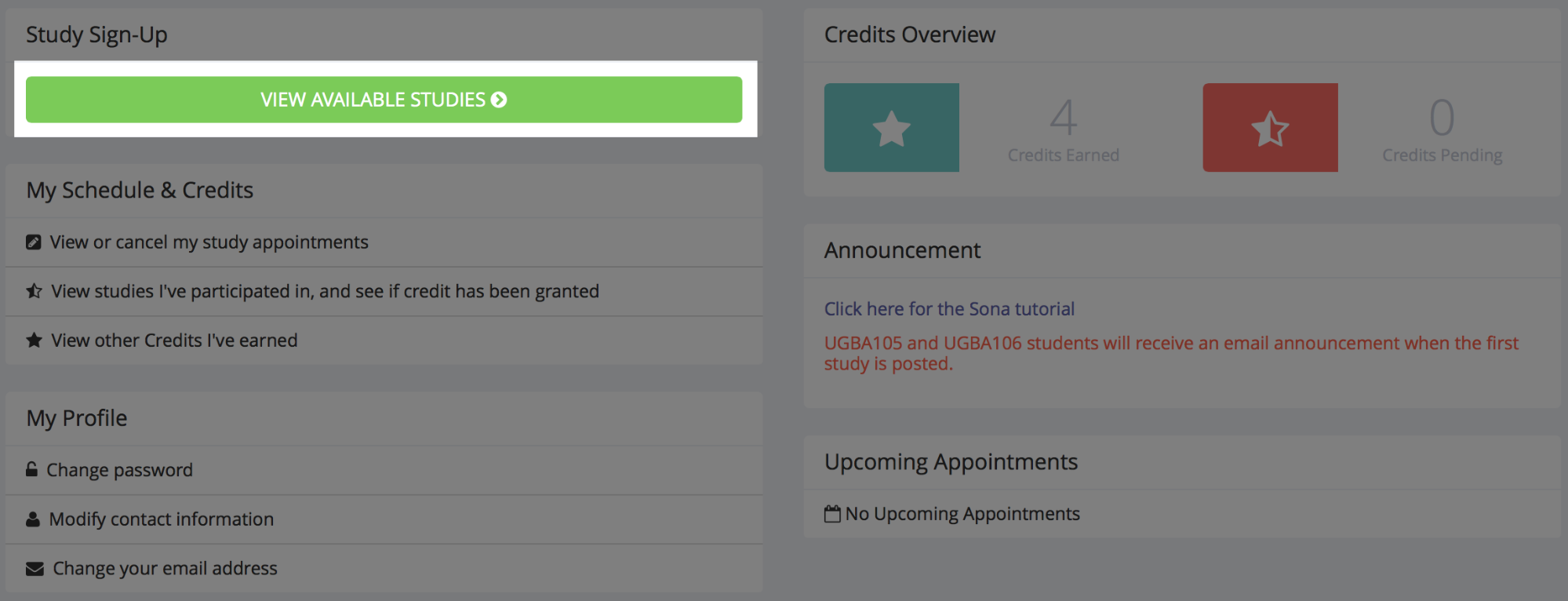
Here you will see a list of available studies. Click on the study name to see if you are eligible to take the study.
If you are eligible, pay attention to some important study information such as pay rate and duration. Click "View Time Slots for This Study" if you wish to sign up.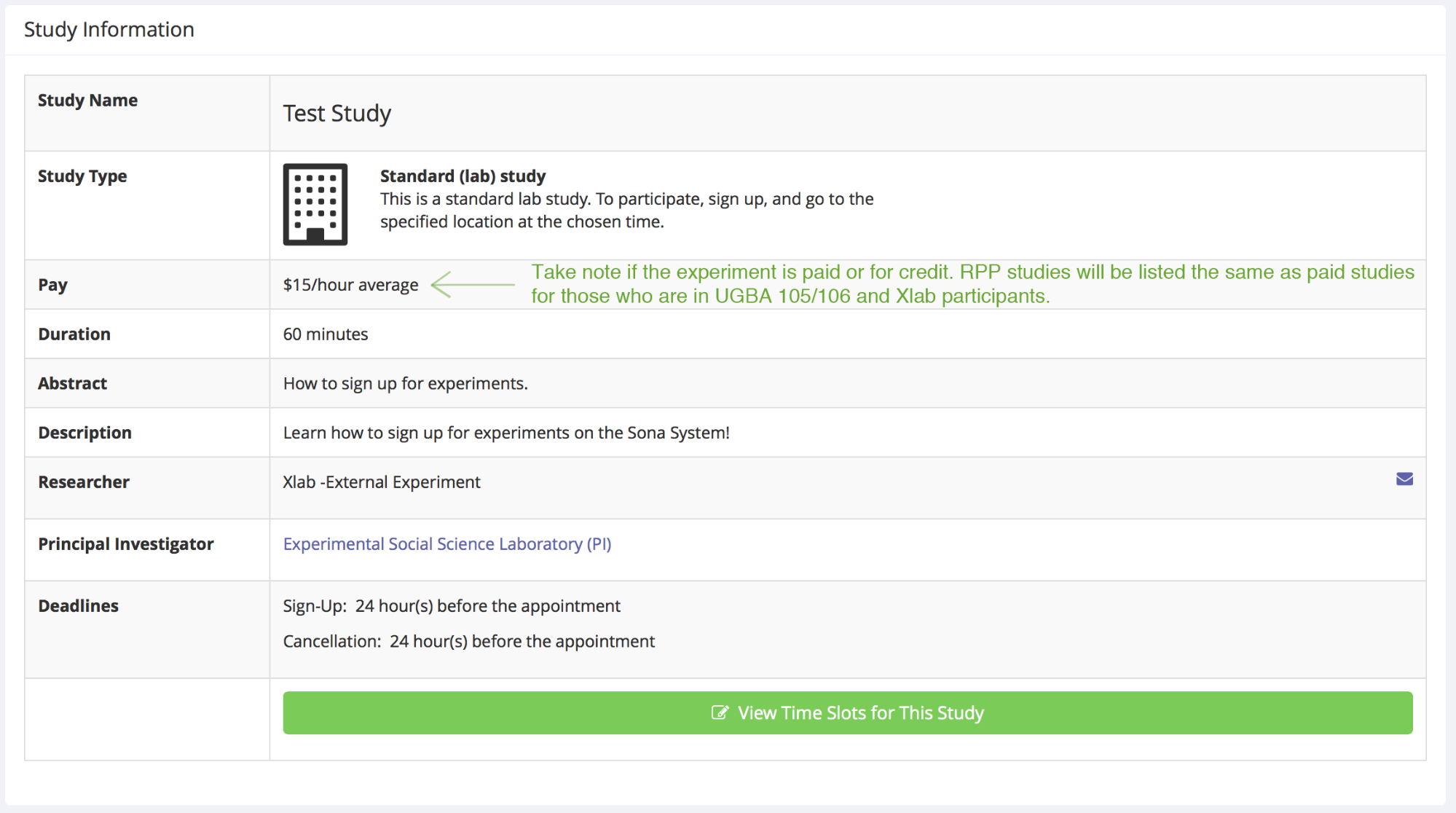
If you are eligible, pay attention to some important study information such as pay rate and duration. Click "View Time Slots for This Study" if you wish to sign up.
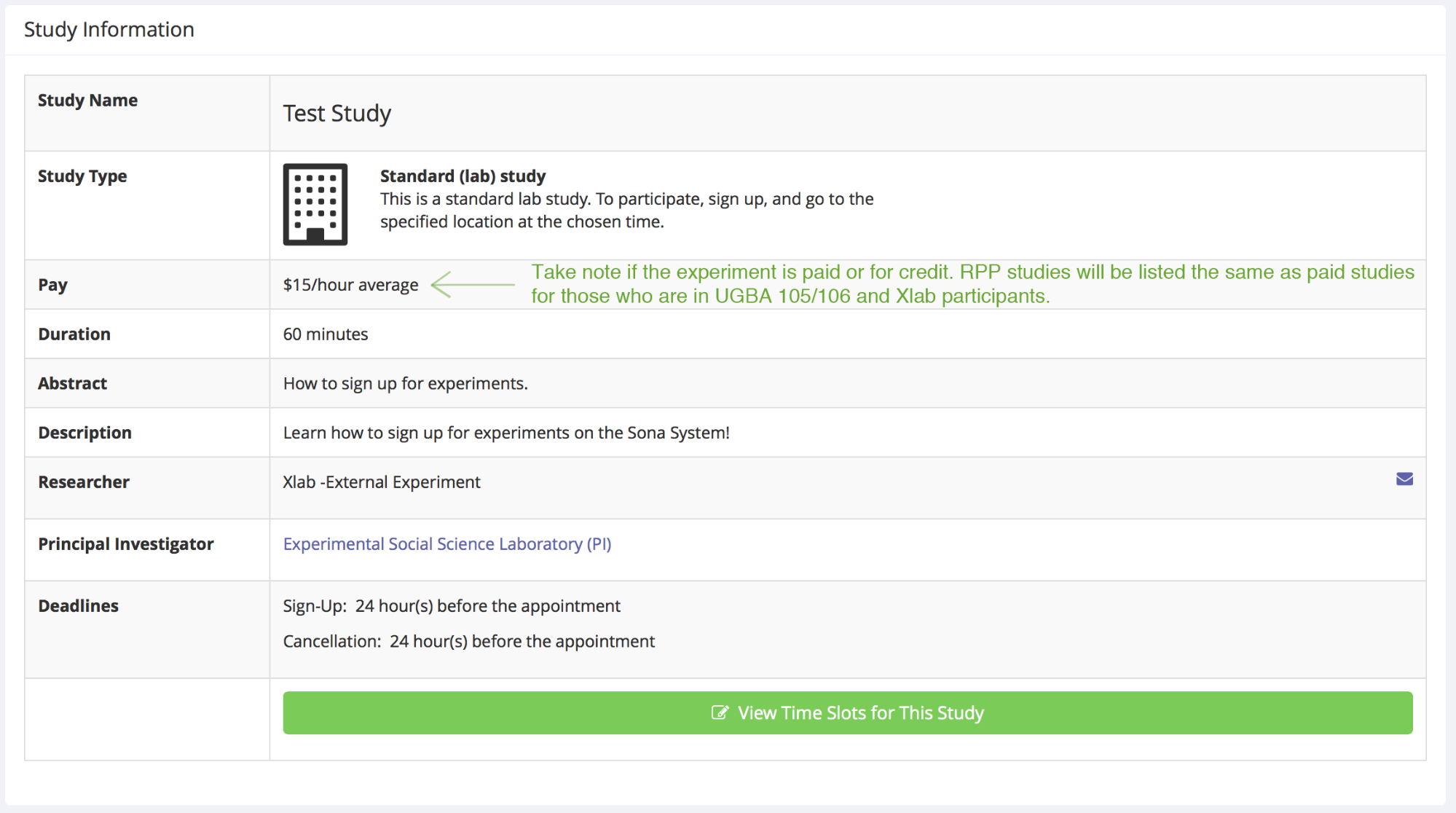
Find a timeslot that fits your schedule and click "Sign Up." You will receive a confirmation email and, in some cases, a reminder email the day before the experiment.
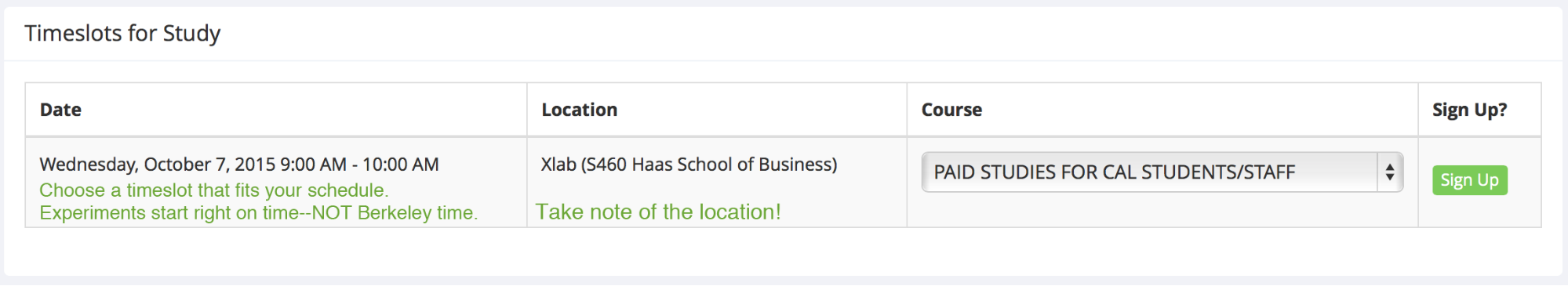
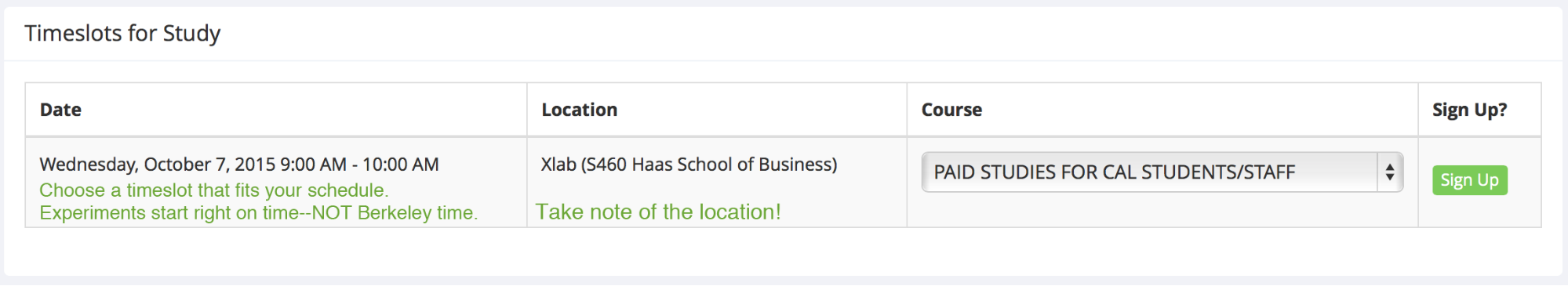
Potato
Participant Calendar
Log in to your Berkeley Sona account, or click on the link in the calendar description below, for more information on location, description, payment, and to sign up for a study.